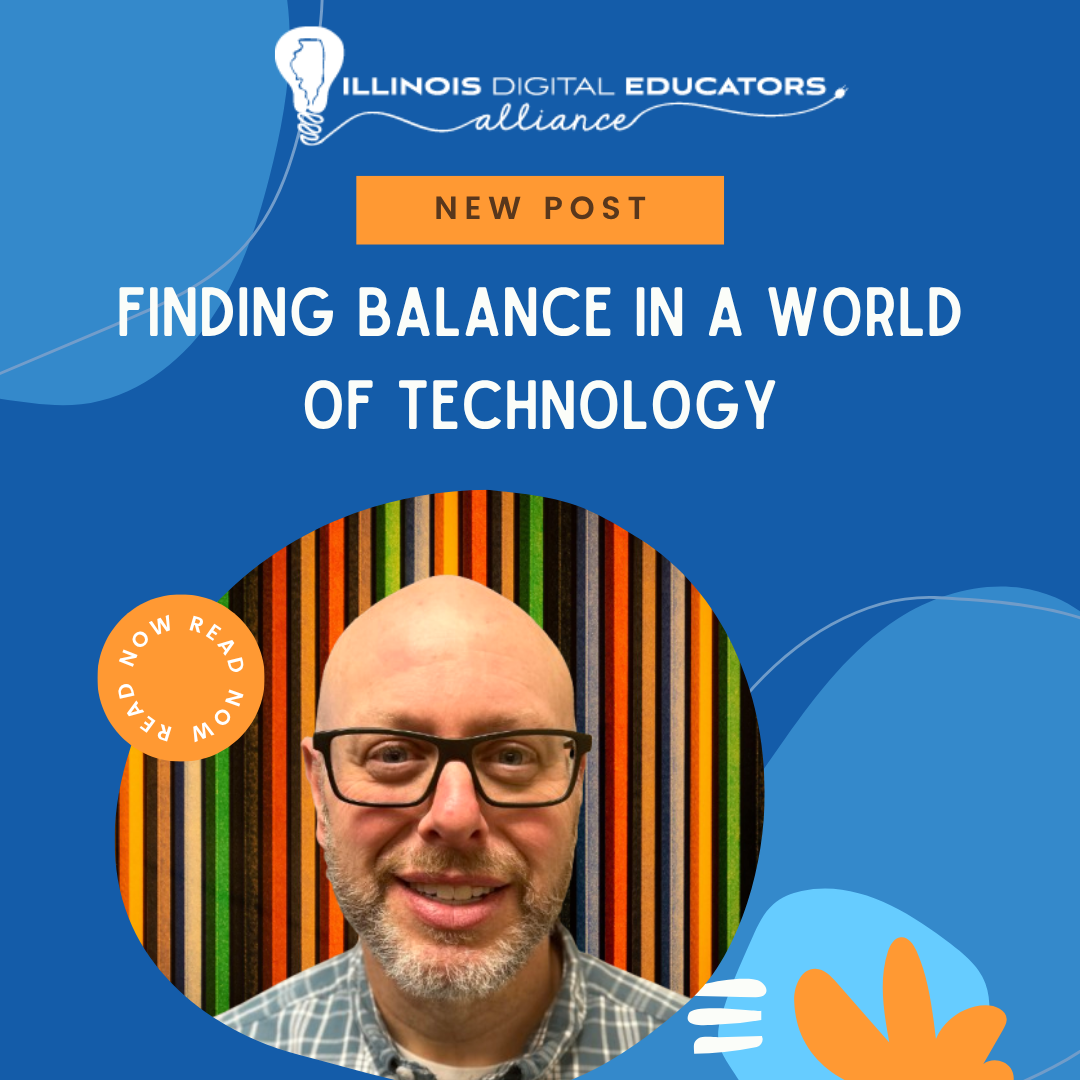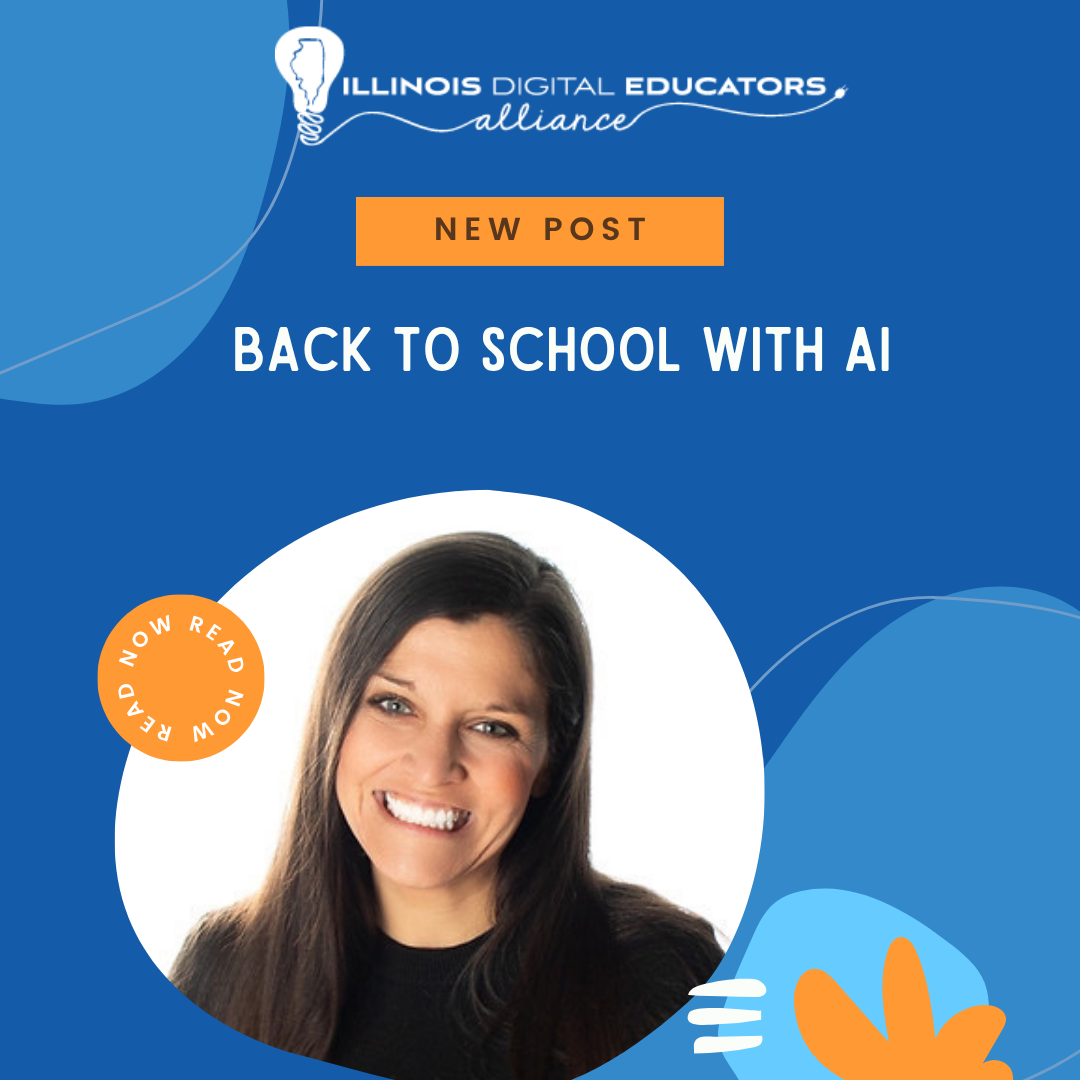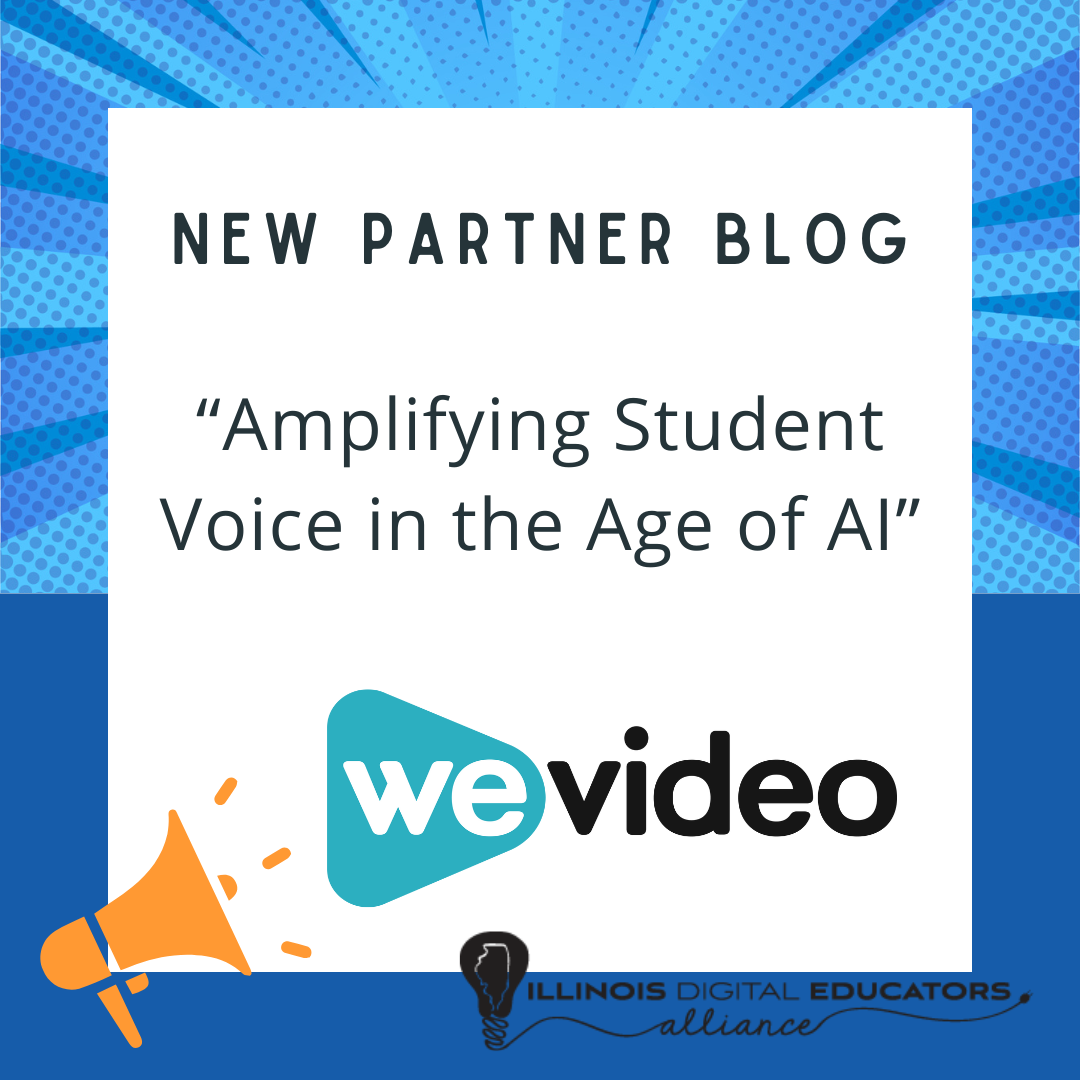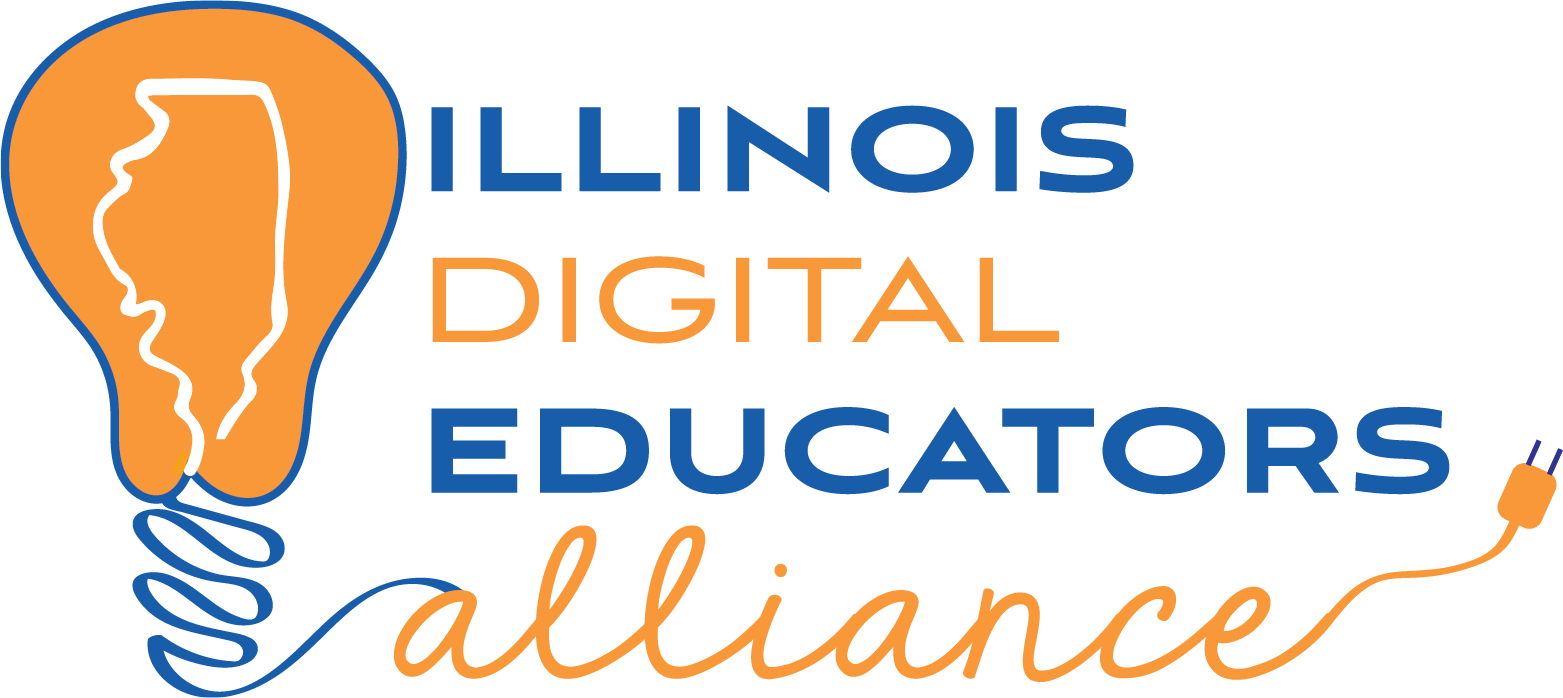The IDEA Blog

ChatGPT, a form of generative Artificial Intelligence, more commonly referred to as AI, popularized amongst students my freshman year of high school. My at-the-time English teacher was the first to notice that all of a sudden, freshmen—who had never taken a high school-level English course—wrote as advanced as a college professor. He pointed out that students who showed high school-level hand-written papers were able to properly use an em dash and focused on parallel structuring solely on their online assignments, a feat he had not seen in freshmen before. It became natural for teachers—from freshmen classes to senior classes—to connect that students using emdashes or specific words—delve, deep understanding, crucial, elevate, resonate, enhance, tapestry, foster, endeavor, enlighten—had used AI in their paper. After a few months of teachers reporting that students began scoring exceptionally well on papers, my school implemented an application called TurnItIn, ironically, another generative AI that reviewed paper and scanned for “proof” of AI generated text. The issue started once TurnItIn accused students who properly incorporated a citation into an essay plagiarized the text, ignoring all credit given to the original author and the research done by the student. Needless to say, we switched back to teachers reading papers and discussing with the students themselves if there was suspicion of AI incorporation and my school made a policy about “AI Academic Dishonesty”. Even amongst my peers in the classes with the highest rigor, there are countless kids who incorporate AI into their school work. Be it through having ChatGPT solve their calculus problem or Chemistry problem, AI is widely incorporated, which causes a noticeable shift in their critical thinking capabilities. Rather than spending thirty minutes struggling through a derivative problem on their own, they immediately refer to having ChatGPT solve it and copy the answer down, depriving them of critical understanding of the problem and the method used to solve it. General conversation is shifting too—my hallways are full of students misusing words or bragging about how ChatGPT landed them an A in a specific class. This isn’t to say I’m against AI—because I truly believe proper use of AI can be more beneficial than harmful—but as it is now, generative AI devices are damaging the development of my peer’s brains and there are dozens studies showing that generative AI, specifically Elon Musk’s Grok, is ruining the ecosystem of Memphis. I also find that the use of the resources around me has gradually decreased. When I was a freshman, my school used a center court to hold a resource center for all subjects—on top of every teacher having office hours for an additional 30 minutes after every day—and it quickly became a hot spot for students. I write fanfiction during my free time so I was actively inside the court, having English teachers proofread my work and discussing my ideas for the next scenes. I also went in to simply talk to teachers, but that’s beside the point. Each day I was in our resource court, it was filled with students coming in for support—be it math, English, science, history, or a language—and truly working on bettering their understanding of the subject. However, now, as a senior, we only have a math resource center (MRC) that operates full-time and a science resource center that operates during the first 40 minutes of a class. My school no longer has an English resource center for students that need help and for those who do, even office hours are a 50/50. As mentioned before, teachers stay for 30 minutes after school—with the exception of teachers who supervise clubs or sports—which is far too short for English teachers that have dozens of students coming in for English support. A select number of teachers introduced an appointment scheduling simply because of how busy their office hours are, while other teachers have students who only come in the day before a summative. The teachers I know became teachers because of their love for helping students, yet my peers are dismissing all help from their teachers in favor of ChatGPT, who isn’t even correct 100% of the time. This phenomenon occurs with reading, too. I’m an avid reader—most of my favorite novels have multiple volumes with hundreds of chapters (my all-time favorite has 1,400 chapters for the first book alone; the second book has another thousand), and a growing issue I’ve noticed as AI grows is that my peers use AI to summarize documents. For example, Connected Papers has been recommended to me by my closest friends and once I googled it, I found that it uses AI to web-browse for articles similar to a paper currently being read and labels key points that correlate to your current article. AI is useful; essentially, AI isn’t inherently harmful and there are proper uses for it, but the misuse of AI continuously outweighs the benefits. In the above instance, having a resource capable of easily accumulating sources in a similar field of interest shaves off time spent scouring online and leaves that time for additional revisions, which is beneficial, but the most common use of AI is completion, not assistance, when it should be the opposite.

According to the U.S. Data from the 2024 National Youth Tobacco Survey 1, 8.1% of students reported current use of any tobacco product. While we may not fully understand the long-term effects of students vaping, science shows that any kind of substance addiction can impact the brain and body, leading to long-lasting impacts. With EVERFI’s interactive high school vaping prevention courses, students can come to understand what vaping is, how it affects the body and the implications of vaping during a global pandemic. This blog article includes in-depth resources to help you get started on the path to your own vaping prevention program for high school students.

A few weeks ago, I had the incredible opportunity to represent Common Sense Education at IDEAcon, a thought leadership conference focused on current education topics and innovative practices.The experience was transformative, bringing together featured speakers, a dynamic exhibit hall and highlighting educator stories. Read on to see my session recap.
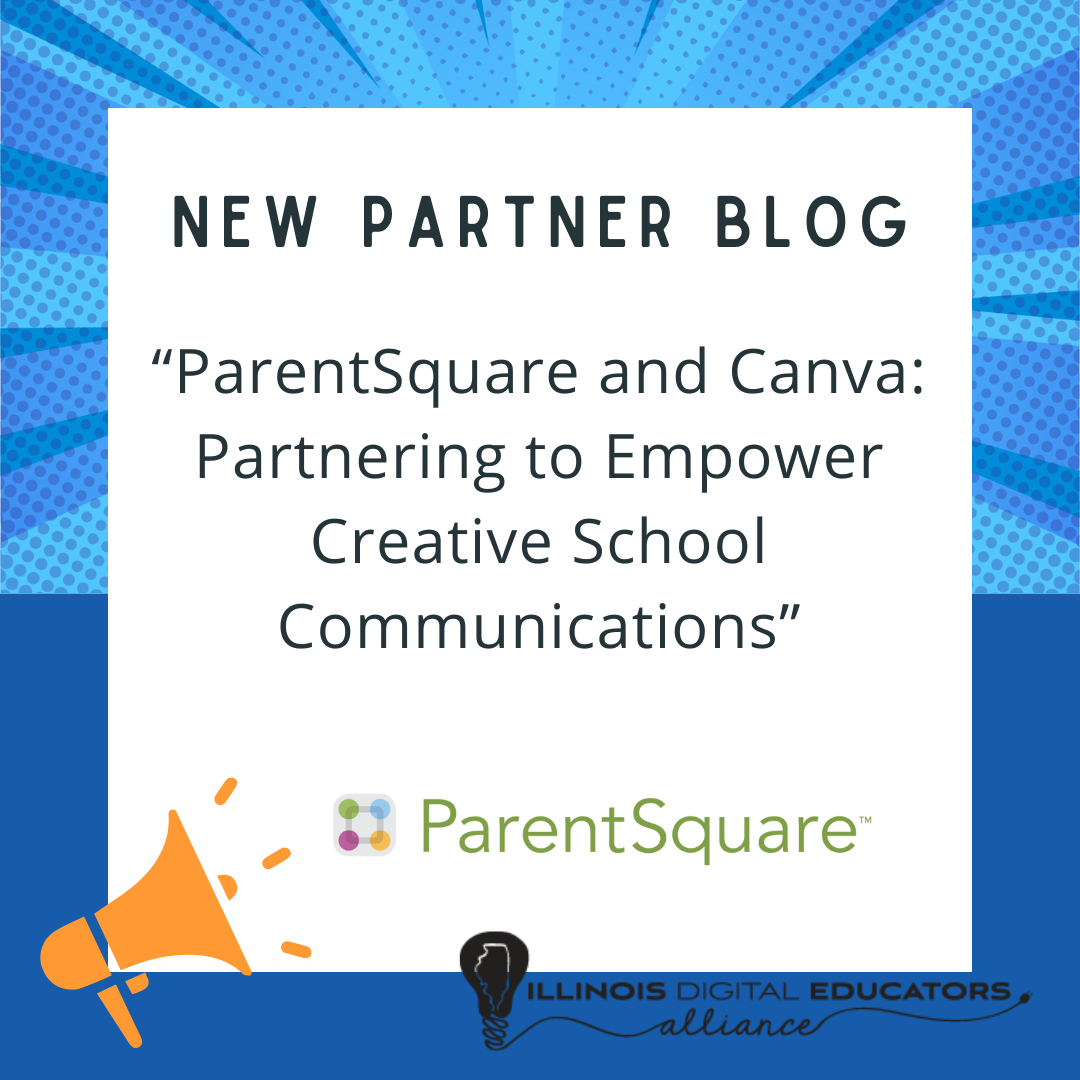
Between websites, social media, and feeds, there’s no shortage of places for districts to share information about events, school achievements, volunteer opportunities, and more. To support districts and educators in creating eye-catching visual content, ParentSquare has partnered with Canva for Education. Read on for some of the tips and ideas they shared for using Canva with ParentSquare and Smart Sites.

The first week of the CodeHS road trip started in the heart of the Midwest — Illinois! Each classroom visit was packed with hands-on learning, insightful questions from students, and fun coding challenges in Python. Here’s a look back on our first few stops in Illinois, the activities we hosted and incredible students and teachers we met along the way.

As winter break approaches, this is the perfect time to reflect on the past school year while planning ways to recharge and return to school refreshed for 2025. One tradition that always helps me reset during this time is revisiting some of my favorite seasonal classics. Each film beautifully embodies three timeless lessons we can all benefit from: the power of reflection, the importance of gratitude, and the opportunity for growth.

AI has become an integral part of everyday life, especially in education. From personalized learning to administrative assistance, AI holds the potential to revolutionize how we teach and learn. As educators, it's crucial to shift AI from being a hurtful tool to a helpful one in the classroom. This blog discusses how educators can harness the power of AI to support students, enhance learning experiences, and improve educational outcomes.

The rapid advancement of artificial intelligence (AI) has created waves of excitement and apprehension across many industries, including education. For K-12 educators, AI holds the promise of transforming teaching and learning. Yet, many teachers also harbor concerns: Will AI replace my role? Can it be trusted? Will it widen the digital divide? These fears are valid, but they don't have to hold educators back. Instead AI can lighten the load of educators' plates and provide a way to change the face of student projects.