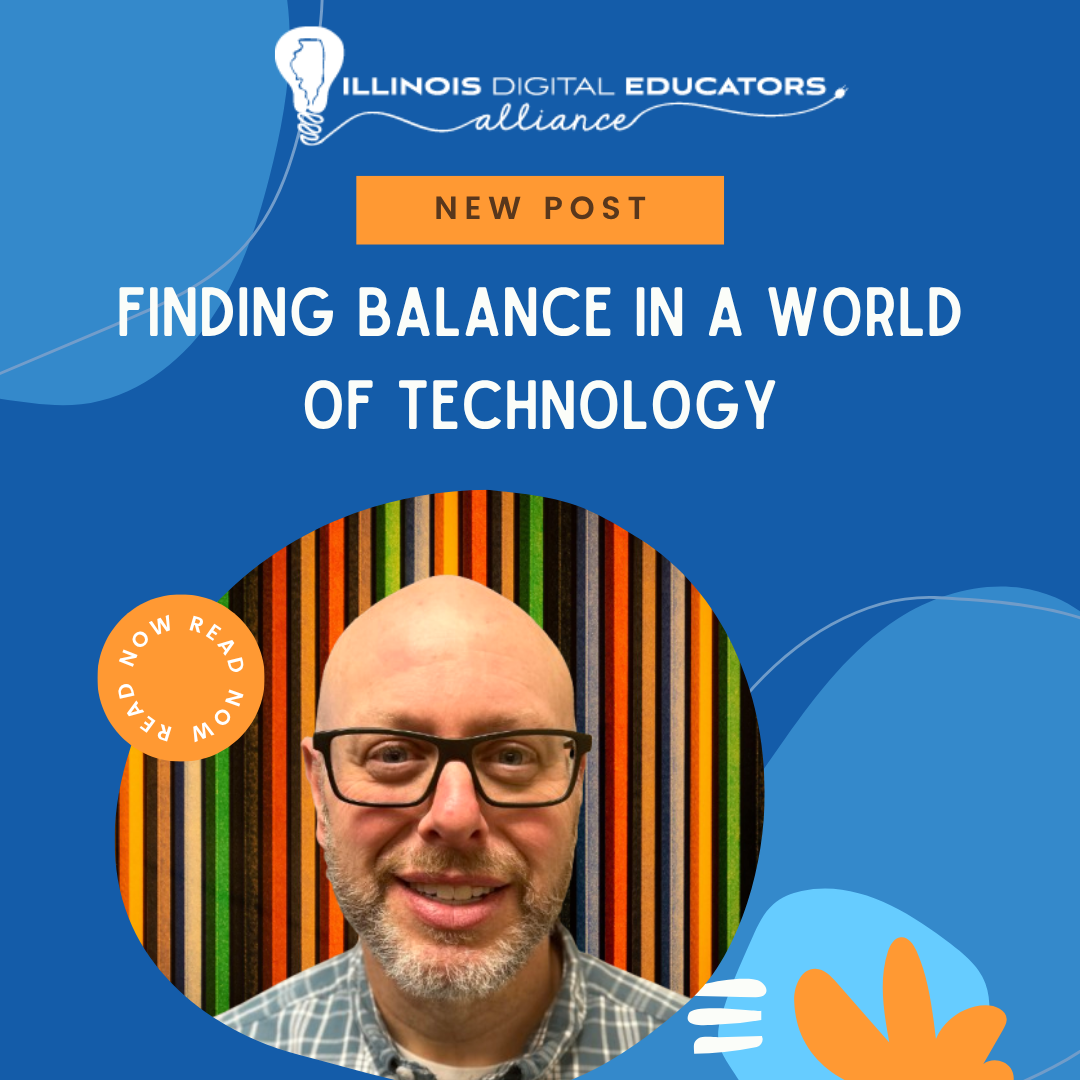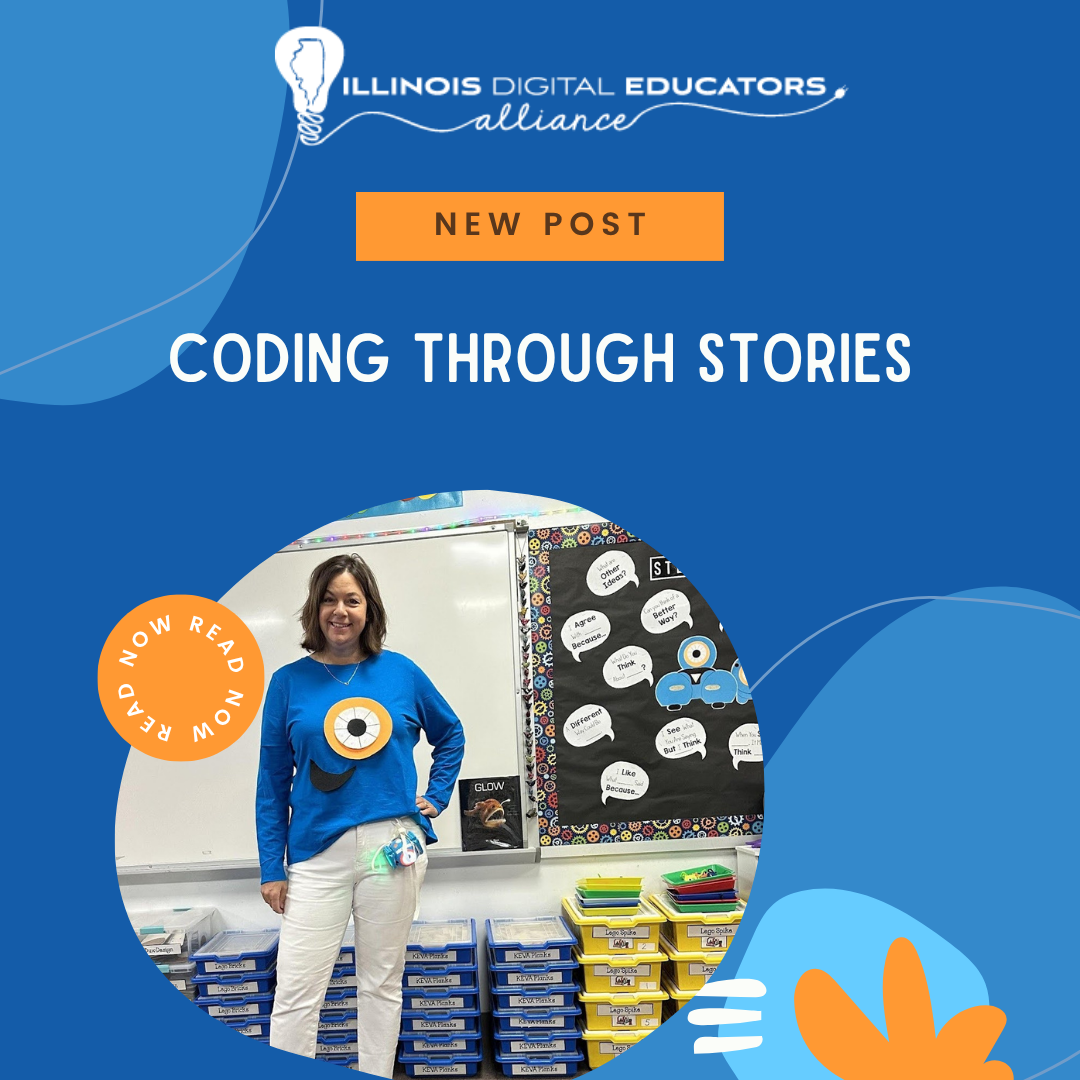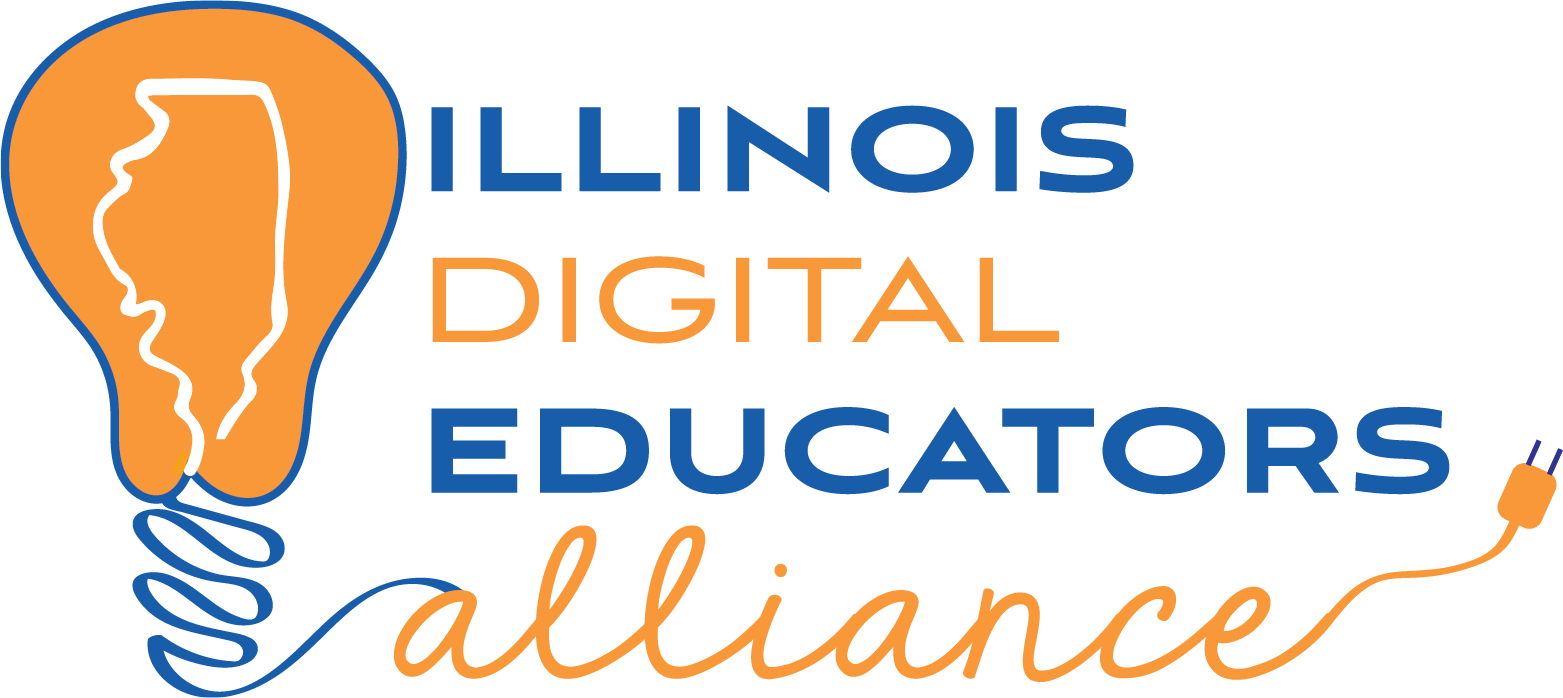Involving Students in Planning PBL Showcases

Do you want students to feel a deeper and lasting connection with their work and develop transferable skills? If so, participation in a project-based learning (PBL) experience is the solution. PBL should ideally be a more public experience. Providing students with an opportunity to share their capstone projects is an engaging way to motivate students through the process, but also allow them to feel that they can create purposeful, real-world products and outcomes.
At this point, you already know that PBL projects are student-led and teacher-guided. Therefore, it should come as no surprise that students should have a voice and choice when it comes to sharing and showcasing their work. By involving students in the design of an event or presentation, they can generate excitement not just for their project, but for the culmination of their hardwork and perseverance.
Our goal is to continue to change the mindset that everything needs to be prepared in advance for our students. Rather, they can help identify and take on these next steps. I often talk with school leaders that are looking for ways students can engage with their communities and others. Well, this is the perfect place to start! Showcase events can be as small as their individual class period or as large as an open-house. You can set any parameters as needed, but also include students in the process of identifying any constraints, just as they needed to do for their overall designs.
Step 1: Determine the objective
It all starts with the goal: what do students want to accomplish in the share phase of their process? Rather than being a goal for their creation, this is a goal for the presentation itself. For instance, students may want to share what they have learned throughout the course of this project, showcase their final creations, or provide a venue for others to try them out.
Decisions here should include the audience type. For example, will this presentation be for their peers, younger students, faculty members, families, government officials, or the entire community?
A determination of the presentation type should also occur here. Will it be an event or some other form of content? Possibilities include a gallery walk, expo, workshops, panel discussions, infographics, webinars, podcasts, virtual tours, board or computer games, etc.
Step 2: Work through the logistics
Once the showcase has a purpose, it’s time to determine what students need to make their presentation happen, such as the details required for an event, itself, to be operational. In this step, the bulk of the planning should occur as students prepare for implementing and coordinating all of the details.
Step 3: Consider communication
Step three is all about how students will spread the word about their event. Students can create advertising materials in print, audio, or even video format, build an interactive website, and more!
Step 4: Sketch it out!
Encourage students to plan out any presentations or event spaces. As they do so, they may encounter other ideas and variables.
- How will attendees progress through the show space?
- Will any awards be given?
- Will any products be sold for fundraising or charity donations?
Step 5: Make it happen!
Once they’ve done their planning, it's time for students to go through all of the necessary channels to go from idea to reality. Will they need to reserve a space such as the cafeteria or gymnasium? Will posters need to be printed? Further build on students’ transferable skills by having them create a checklist to follow.
Check out our iBlocks to help guide you in the PBL process. We include planning guides, teacher tips, and checkpoints to help you make the most of your capstone projects.

Michelle is the Director of Educational Content at Teq, where she manages the creation of an innovative Project-Based Learning solution known as iBlocks, in addition to content on OTIS for educators professional development platform. Additionally, Michelle has her B.S. and M.S. in Marine Science. She previously worked as a STEM/STEAM and environmental science educator for various organizations and was a NSF GK-12 SPARTACUS Fellow. Michelle is passionate about communicating science and using new technologies to make information accessible to a variety of audiences. She is always excited to learn something new and share her findings with others.